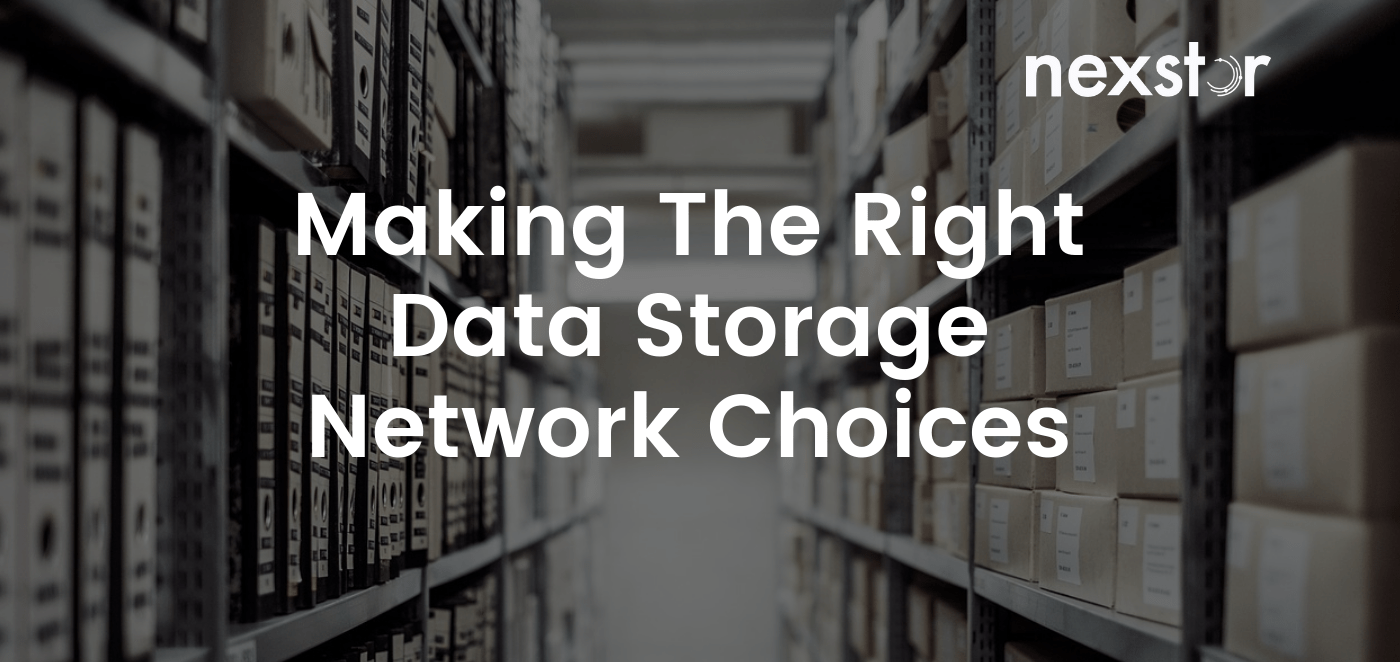A guide to network configurations and the hyperconvergence of data storage.
After deciding how HDD and SSD hardware fits into your data-storage plan, you have to decide which networking solution best suits your needs. The hardware you choose doesn’t define your network options. However, matching speed and capacity criteria with both choices allows you to maximise your returns on both investments.
This article will explain the basic configuration choices [DAS, NAS and SAN] and explore how the lines between these choices have become less distinct. In addition, this article will look at the competing networking solutions (including, TCP/IP, WAN, Fibre Channel, iSCSI and FCoE) to help you make the best choice for your business.
Making the Right Network Choice: SAN vs. NAS vs. DAS
The main storage configurations
The first thing you need to understand are the main category options on offer. All of these can operate SSD or HDD hardware.
DAS [Direct Attached Storage] is the simplest storage solution. It is a great option for small/micro businesses. However, it is basically an external hard drive. By itself, a DAS has no network capabilities. However, it can be integrated into a network. It is just cheap and simple.
NAS [Network Attached Storage] is the next level up. This offers remote access file sharing and scalability. A NAS uses TCP/IP networking. This means that it goes through your router. It therefore requires limited infrastructure investment and has great flexibility when communicating between remote locations, but has limited network connectivity speeds.
Functionally, NAS can be configured to operate as a private cloud. It allows your business to centrally store data, access that data from different workstations (or remotely) and easily allow file sharing between different operating systems.
NAS generally uses file level storage. This means that the data is presented in the same format to both the system storing it and system retrieving it. This is great for basic usage, but is limiting in large and complex networks.
SAN [Storage Area Network] is the premium solution. It provides a dedicated network capable of moving large chunks of data between different servers and devices with a high level of speed and security. The primary difference between a SAN and NAS is their connectivity infrastructure and how other devices communicate with them. Basically, SANs operate using local area networks [LAN], and therefore require greater infrastructure investment. However, that increases speed and reliability.
In contrast to NAS file level storage, SANs operate using block level storage. Block level storage allows data to be segregated into blocks or LUNs [Logical Unit Numbers]. These blocks can be controlled as individual virtual hard drives, but are still part of a single pool of resources. You can connect multiple servers to your SAN, designate particular tasks or access capabilities, and still use excess capacity from any given server to aid processes undertaken by separate servers.
SANs are optimised for hosting virtual machines or other special applications because of the ability to segregate demands on processing power and accommodate multiple formatting systems.
SANs maximum scalability, flexibility and the utilisation of resources in a large enterprise-level environment. However, they cost more to set up and are more complicated to manage.
Making the Right Infrastructure Choices for Your Data Storage Network
What you need to understand when hooking up a SAN
Fibre Channel & iSCSI [“iScuzzy”] are your two basic options for connectivity. Fibre Channel [FC] is the older and dedicated solution. Having been built from the ground up to handle storage traffic, it is hard to beat from a quality standpoint. However, it has always been expensive and requires purchasing dedicated switches.
iSCSI essentially refers to using ethernet network switches and infrastructure to connect servers to your SAN. iSCSI has been around since the early 2000s, but only more recently has the hardware been able to deliver on the promises.
iSCSI still lags behind FC’s performance potential and inherently places more demands on your server’s processor. This is because of the need to run on top of TCP/IP protocols and requiring the server’s processor to generate storage commands. However, when implemented properly (with 10Gbps ethernet links on over-provisioned servers) the difference is almost negligible*.
However, 10Gbps ethernet cabling and switches are not cheap either. For small businesses with low demand, even using 1Gbps cabling can be a cheap and easy solution to setting up a SAN. It is just going to be slower.
FCoE (Fibre Channel over Ethernet) is the newcomer. Like iSCSI, it runs over multipurpose ethernet infrastructure. However, FCoE uses its own protocol, rather than sitting on top of TCP/IP. Basically, it generates less code and is therefore faster. However, it can’t be routed over WAN. That means you need a bridge to connect remote locations.
Which network infrastructure choice is best for you?
FCoE is the complicating factor in decision making. iSCSI has generally be considered the cheaper and more accessible option for small businesses, while FC has been the premium enterprise solution. However, the growing prevalence of 10Gbps ethernet cables are somewhat nullifying the need to invest in FC for all but the most I/O heavy environments. Conversely, the flexibility of FCoE is undermining the cost benefits of using iSCSI.
The problems with FCoE are mostly centred on expertise. FCoE uses many of the same specialised management tools as FC that may be unfamiliar to those not already operating FC infrastructure. But, extending your FC network with FCoE requires extra steps to connect the different types of physical infrastructure.
FC still remains the premium solution. However, creative use of iSCSI and FCoE are certainly viable and cheaper options. FCoE over 10Gbps ethernet may very well be the future and best bet for many businesses.
- Fibre Channel is the dedicated and premium solution
- iSCSI has become increasingly accessible and powerful as higher performance ethernet cabling has entered the market
- FCoE is the newcomer that looks likely to swing the balance in favour of existing 10Gbps ethernet infrastructure.
FCoIP (Fibre Channel over IP) is another option to be aware of. However, it is generally used in a limited capacity to cheaply link FC SANs across multiple locations using a TCP/IP network. It is almost never used as a local system because of high latency.
The Death of SAN? How The Blurring of Lines Impacts Data Storage Network Choices
The merging of everything — long live ‘sort of SAN’.
SAN has been predicted to fall multiple times over the last decade. But, this has never happened — the fundamental system is too useful. What has happened is that SAN has adapted to new technology. But, the lines are blurring so much that it is becoming hard to talk about any of these systems independently.
The problem that has arisen for SAN is connectivity across distances and an explosion of different ad hoc storage devices. Administrators can end up managing multiple SANs, a NAS and server-side DAS. This can create a headache, not least because many SAN and NAS vendors use proprietary management tools.
Software-defined-storage (SDS)
SDS are storage solutions defined by their emphasis on software that can operate over a host of different hardware solutions. Many of the major storage vendors now release software packages that are not tied to specific hardware.
These solutions, depending on the vendor and/or specifics, are sometimes called Server SAN, vSAN, Integrated SAN or Unified SAN*.
Basically, these systems enable users to upgrade management tools and hardware separately. They are often partially dependent on virtual drives laid over multiple storage units that enable unified management.
This is a category of products over which there are few solid definitions. It can simply be thought of as a range of software solutions to deal with distributed storage solutions*. However, none of this means that everything is fundamentally changing.
To the same degree that this convergence of storage categories adds confusion, it also makes everything simpler — particularly where hardware is concerned.
- SAN is changing but it is not fundamentally gone
- Convergence of SAN, NAS and DAS technology is making hybrid SAN solutions the likely path towards the future.
The Four Changes Being Made to Data Storage Networks
- TCP/IP networking is being used to augment LAN networks traditionally used in SAN to add some NAS features to SAN systems. It is now easier than ever before to connect multiple SANs using FCoIP or related technology.
- Data storage is being moved out of the network and back to higher capacity Flash servers — increasing speed by moving data closer to the processor. But, this is still using much of the same technology and will still utilise traditional SAN. It is essentially augmenting SAN with server-side DAS.
- The functional use of NAS, DAS, SAN and servers are being blurred through software-defined-storage control systems.
- Hypervisors are being installed to create virtualized servers and build virtual desktop infrastructure [VDI] — allowing the servers and storage networks to fill many of the functions traditionally met by the end-user device, as well as storage capacity needs*.
- This is an innovative development, and important to understand. However, it does speak more to usage data storage networks than their technical construction.
All of these storage innovations are sometimes called hyperscaling*. This phrase describes a system optimised for scaling through the use of existing storage solutions and new technology in a combination of ways to maximise capacity. These techniques have been pioneered by tech-giants like Google, Amazon and social media platforms to accommodate the explosion of data their products have created. Hyperscaling pulls in the other disruptor — the cloud.
Thinking About the Cloud When It Comes To Data Storage Network Choices
Cloud storage is the true replacement for SAN, and other NAS or DAS devices and networks. Cloud services will no doubt play a growing role in future storage solutions and are involved in ‘hyperscaling’. Many SAN and NAS providers already operate hybrid-cloud options.
The primary issue with cloud storage is reliability and speed — similar concerns to the use of NAS instead of SAN. However, bandwidth problems are injected into the cloud as well, making it a problematic sole solution for data-heavy businesses. Security concerns also become a problem with public Cloud offerings.
Depending on your access requirements, network speeds and bandwidth usage, these concerns may not be a problem. However, it is somewhat inconceivable that physical drives will be entirely displaced in the foreseeable future. Looking at your own specific requirements and existing infrastructure is your best bet. But, even cloud exclusive companies will likely need some internal storage capabilities. SAN is still a fantastic solution for this.
What has really happened is that it is a lot easier to tie multiple storage solutions together in a unified platform. That is what SAN has always been about, and it is something that is unlikely to change any time soon.
SUMMARY: Make the Data Storage Network Choice That is Right For Your Data Requirements — As Those Change, So Can Your Network
Although there is significant complexity accompanying data storage, most solutions offer flexibility with growth. If your business is moving terabytes of data a day, has multiple departments and requires the ability to silo information without losing server capacity — you might as well go straight for a SAN solution. Smaller businesses can start with cheaper NAS or DAS options and re-use much of their hardware purchases as they scale.
Fibre Channel is expensive, but it is the fast and dedicated solution. However, this is certainly one area to think about your options. If you already have a functioning 10Gbps ethernet network, iSCSI or FEoC are increasingly good solutions.
Looking at what you already have, and how that can integrate into your future planning is always your best bet — particularly given the trend towards unified and integrated SANs that pull together NAS, DAS and traditional SAN hardware into a single package.
The fundamental choice when looking at storage is thinking about how much you want to rely on the cloud. However, the type of solution that is best for your business will likely remain unchanged by cloud services. Cloud storage will most often simply impact how much physical storage you require.
Your next choice is to choose a specific product. There are a number of providers that supply a range of hardware choices and the ability to integrate HDD/SSD capabilities and cloud services. The largest players in enterprise storage are Dell EMC, HPE Nimble and NetApp. Once you understand your basic requirements, it is time to look at the interface and compression specifics of the proprietary vendors that cater to those needs.
Sources:
* Fibre Channel vs. iSCSI: The war continues
* The Rise of Server SAN
* Storage arrays are dying: Meet their replacement