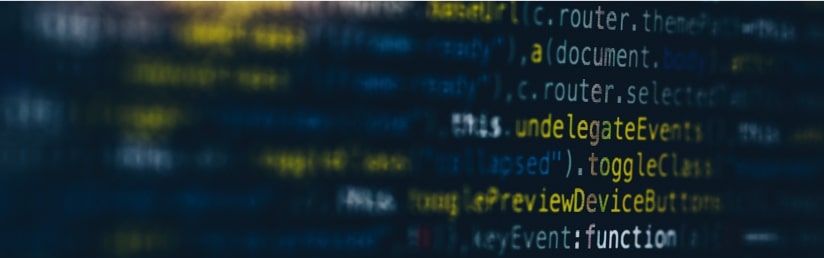A head to head between two of the biggest players in all-flash and hybrid storage arrays: Netapp vs Dell EMC Unity
The data economy is forcing companies of all sizes to reassess their storage needs. In 2018, the enterprise storage market grew by 21.3% to a valuation of £10.1 billion*. Interest in big data fabric, hyperscale infrastructure, cloud access and server-based storage are all growing priorities. However, traditional storage arrays remain the backbone of the enterprise data centre.
This article will compare two of the biggest players in enterprise storage — NetApp vs Dell EMC Unity. Both offer industry-leading all-flash and hybrid unified storage arrays, along with software-only configurations, cloud on-ramps, backup capabilities and system management options. You can get an entry-level SAN from either company for around £10,000*. However, that price tag will scale up as you add capabilities and will vary depending on the amount of migration support you need and the reseller you choose.
Qualifications before we get started
It is first worth pointing out that this comparison isn’t quite fair. ‘Unity’ is just one segment of the Dell EMC lineup, while ‘NetApp’ covers all of the products offered by the company. NetApp’s all-flash and hybrid unified FAS series storage solutions are the direct hardware competitor with Unity. However, it is worth looking at the wider Dell EMC family in which Unity sits. Most businesses will likely need more than one storage system as they grow. This is somewhere that Dell excels.
Fundamentally, there is greater variation within each company’s hardware options than exists between them. The biggest differences between the lineups rest in the software control systems they offer. In both cases, these promise to bring a unified management solution to all of your storage needs.
In reality, NetApp does a much better job in this delivery, along with offering a unique read/write procedure. But, depending on your circumstance, this might not be important. Dell EMC brings an intuitive system that, for Dell EMC products, delivers for both experienced and inexperienced users. From a wider perspective, both companies are a good choice.
Dell EMC Unity — The New Foundation For A Conglomerate Giant
EMC was an early developer of memory boards but became a multi-billion dollar company through the success of their enterprise storage product Symmetrix during the 1990s. In 2015, EMC was acquired by Dell for $67 billion (still considered the largest tech-industry acquisition in history) creating Dell EMC as a subdivision of Dell Technologies*.
Before and after this merger, EMC developed a large number of powerful enterprise storage products suited for almost every conceivable configuration, including the development of ‘converged infrastructure’ while working in partnership with Cisco during the late 2000s. In 2004, EMC acquired VMware*.
These supply chains, experience and products are why Dell remains the largest provider of enterprise storage solutions. In 2Q18, external enterprise storage revenues for Dell were $1.8bn (29.2% of the market), dwarfing everyone else in the industry, including NetApp*.
The birth of Dell EMC Unity
Dell EMC Unity is the mid-range storage product in the EMC lineup. Introduced in 2016, it is marketed as a ‘ground up’ unified storage array designed for the flash focused data centre. In reality, it is an upgraded version of their legacy VNX products that Unity was designed to replace. That, however, does not speak poorly of the operating system. Metrics based analysis indicate 3x performance over the previous generation VNX arrays which were themselves a market leading unified storage solution*.
These performance improvements are the result of some fundamental changes to the system. VNX units always functioned as entities with separate parts — combining the existing Clariion and Celerra technology to provide SAN block storage and NAS file storage separately, but within the same system*. For Unity, the NAS component has been virtualised, greatly simplifying hardware setup and allowing for the ability to upgrade file-system support.
Unlike past Dell storage products, Unity is a truly unified storage array. This is really what allows it to be compared directly to NetApp FAS arrays. From a hardware perspective, both are great products. Like NetApp, Unity delivers something that is simple and easy to use. It is quick to install, easy to integrate into existing infrastructure and comes in all-flash and hybrid configurations. The family starts with the Dell EMC Unity 300/300F 150 drives 2.4 PB storage units and scales up to the 600/600F 1,000 drives 10 PB units*. This is designed to give you the flexibility to build the platform that you need.
There are also the UnityVSA and UnityVSA Cloud options. These bring the features of Unity storage to the cloud and VMware virtualised environments. Users are able to easily scale onto the public cloud through Amazon Web Services (AWS) or VMware SDDC (Software-Defined Data Centre). Unity VSA Cloud also supports disaster recovery syncing between Unity systems and VMware cloud-based applications.
NetApp — An Enterprise Storage Specialist Looking to Expand
In September 2018, Lenovo and NetApp announced a ‘global strategic partnership’, bringing together a range of technologies that will diversify their ‘in-house’ offerings. NetApp remains the largest independent storage vendor on the market. However, this will set up NetApp to more directly compete against conglomerates like Dell (or HPE) in every market.
But, NetApp has always excelled at integrating with third-party technology. This is unlikely to change and has been a strength of the company that has allowed them to compete with businesses that offer a wider range of products.
When it comes to external storage, however, the extent of NetApp’s product line is second to none. Ultimately, NetApp can offer you anything you want. They have all-flash storage, hybrid-flash storage, NVMe, HCI, converged systems, backup, cloud and managed infrastructure. NetApp added block storage capabilities to its FAS [Fabric-Attached Storage] platform in 2002 and now provides FC, iSCSI, NAS or hybrid connectivity options. When it comes to the FAS and E-Series technology, however, their spindle-bound architecture still relies on disk drives for performance.
NetApp’s hardware is great and can be used in tandem with legacy and/or third-party options. In addition to their out-of-the-box offerings and in-house hardware configurations, what NetApp really gives you is ‘ONTAP 9’. ONTAP is NetApp’s proprietary OS that enables you to interface with all your storage components in an efficient and clean manner — providing analytics and dashboard features that empower decision-making.
Unisphere — Dell EMC’s Answer to NetApp’s ONTAP 9
There are three big trends happening in enterprise storage. There has been a significant consolidation among storage vendors that has accompanied a proliferation in the total number of product choices. At the same time, there has been the development of improved command and control systems that allow for the management of many pieces of hardware (even from multiple suppliers) from a single access point.
This makes it much easier to integrate new hardware into legacy environments and make dynamic expansion decisions that are unconstrained by your past hardware solutions. However, this also makes management software choices even more important. The interface and capabilities will direct your entire system. In the Netapp vs Dell EMC debate, Netapp was an early leader in creating a unified storage software solution. So, how does Dell EMC’s Unisphere stack up?
Unisphere: Great, But Limited
EMC actually offers three control systems: Unisphere, Unisphere CLI and REST API architecture. The Unisphere CLI is a command line version of the traditional GUI Unisphere interface, enabling advanced users to more easily implement scripts. The newest versions of CLI have been made more accessible by accepting object references using friendly names, along with their ID.
The traditional Unisphere interface offers an intuitive and quality experience for storage administrators. Experienced users can deep-dive into protocols, repeat/automated functions and system preferences, while IT generalists have access to basics that allow them to get ‘the job done’*. Everything from the provisioning of block LUNs to advanced features like local and remote replication can be undertaken in one simple interface.
However, Unisphere falls down when it comes to third-party hardware. It can create a unified control environment, but only where other Dell EMC products are concerned. This is why Dell offers the REST API option. This is their truly ‘unified’ control solution.
This, however, is a cop-out. REST API isn’t ‘Dell’. It is a third party, open source architecture that Dell supports as a way to enable their products to be more easily integrated into third-party environments. REST APIs are already popular with data centres as a tool to standardise management and depend on HTTP operations like GET, POST and DELETE.
If you already use or like this system, then this native support is great. But, it isn’t anything new, it does not offer a native GUI interface and does not provide an intuitive experience for inexperienced operators. Furthermore, neither REST APIs or Unisphere bring with them some of the features of ONTAP 9.
ONTAP 9: A Truly Universal Solution
ONTAP 9 supports all NetApp systems released in the last five years and is available in three options — ONTAP 9, ONTAP Cloud and ONTAP Select. The original is focused on on-premise use with NetApp hardware packages, ONTAP Cloud enables enterprise-level cloud management, and ONTAP Select is a software-only data management solution that can be paired with almost any environment.
Depending on the type of workload, NetApp will guarantee up to 6:1 data reduction through compression, deduplication and compaction when using their own Flash drives. This compression system is designed to maximise storage capacity and handle latency issues arising from code and metadata procedures written for HDD.
ONTAP 9 also brings with it WAFL (Write Anywhere File Layout). This is a proprietary ‘write system’ based loosely on Journal File Systems technology. This achieves faster speeds by storing data and metadata on a ‘transaction log’ (generated on high-speed local Flash or NVRAM) prior to being transferred to a final destination on the main system. This second, slower process can be done at a point when demand for processing power is low.
The caching of that data on high-speed local memory also accelerates subsequent access to that data when actively working with an application. This provides outstanding performance for random write patterns because almost all of the disk subsystem bandwidth is converted to IOPS (input/output operations per second).
These novel read/write features are not paralleled by anything that Unisphere has to offer. However, you have to consider whether or not your processes will actually take advantage of this caching capability. This is particularly true for hybrid solutions.
When you first access data or an application, it will boot from disk, operating at normal SAN speeds. If that information is then never accessed again, you will never take advantage of the cache system. Much of the benefits of this system will be lost on businesses that use applications in sequential order and/or do not require repeated accessing of the same data.
This type of log system also comes with downsides. Data is always written in a new place. This means that some data already on the system will be invalidated by later writes. ‘Garbage collection’ is the process of cleaning up this redundancy. This can be tasking to the system’s capabilities.
However, it is something that can also be done when demand for system processes are low during maintenance windows, essentially how defragmentation should also occur. But, it is an additional task that you need to be aware of and undertake.
ONTAP 9 also comes with some pricing downsides. NetApp requires the purchase of individual software features and has moved to ‘capacity-based’ pricing for ONTAP. This can be expensive if approached inappropriately. However, this approach provides greater flexibility in both configuration and pricing and is therefore potentially cheaper and more effective for those who truly understand the ins-and-outs of their data storage needs.
Some of Unisphere’s features are also better. ONTAP, for example, comes with a great VMware plugin, but it is hard to compete against the company that actually owns VMware. When compared to Unisphere, however, the fundamental benefit of ONTAP is its ability to pair with third-party hardware, creating an easy to use and powerful software control system for your entire storage solution.
Summary: How You Use Your Hardware Depends on Software — Software Defines The Differences Between NetApp vs Dell EMC Unity
The truth is that there is more variation within each company’s hardware offering than between the two businesses. When comparing Netapp vs Dell EMC, both companies can offer you a wide range of solutions including virtualised storage, NVMe, converged, hyperconverged and full cloud solutions*.
However, the size of Dell’s business means that there are ultimately more options within the ‘Dell umbrella’. NetApp is seeking to change that with their newly announced Lenovo partnership. But, if looking to create a technology environment sourced from one company, Dell can deliver that today.
‘Unity’, however, is a just one product within the Dell EMC lineup. Its direct NetApp competition is the FAS and SolidFire range. Both the NetApp and Dell solutions are easy to use and easy to install. For an ‘out-of-the-box’ solution, the edge might go slightly to NetApp.
But, within today’s market, picking the right type of product and network configuration is almost more important than looking at specific distinctions between companies. Equally, the best hardware in the world won’t serve you well if your IT staff do not know how to use or maintain it.
This is one reason that more businesses are looking to bring in outside help and create managed IT solutions. It is also why storage control software is so important. Here, NetApp vs Dell EMC Unity are different.
NetApp’s ONTAP 9 has a powerful read/write procedure that makes it stand out. Perhaps more importantly, it is able to interface with third-party products. The downside is a more complex pricing system to acquire features that you don’t necessarily need.
For use with Dell EMC hardware, Unisphere offers a great choice. If your whole data centre is built within the Dell ecosystem and the benefits of WAFL are unimportant to how you access your data, Unisphere is hard to beat. Dell EMC also offers you the option to branch out your hardware choices with native REST API support.
If you are already using REST APIs to manage your data centre, Dell EMC hardware is absolutely the choice to make. For those looking for a proprietary yet universal software storage management tool, they need to look at NetApp over Dell EMC every day of the week.
Sources:
*Dell leads the way as enterprise storage market soars
*Entry-level SAN survey: A full-featured SAN for less than $10,000?
*The biggest tech deal ever: Dell buys EMC for $67 billion
*EMC Completes Acquisition of VMware
*EMC Unity or VNX3? You tell me
*Dell EMC Unity All-Flash Unified Storage
*Netapp vs Dell EMC Unity All Flash FAS