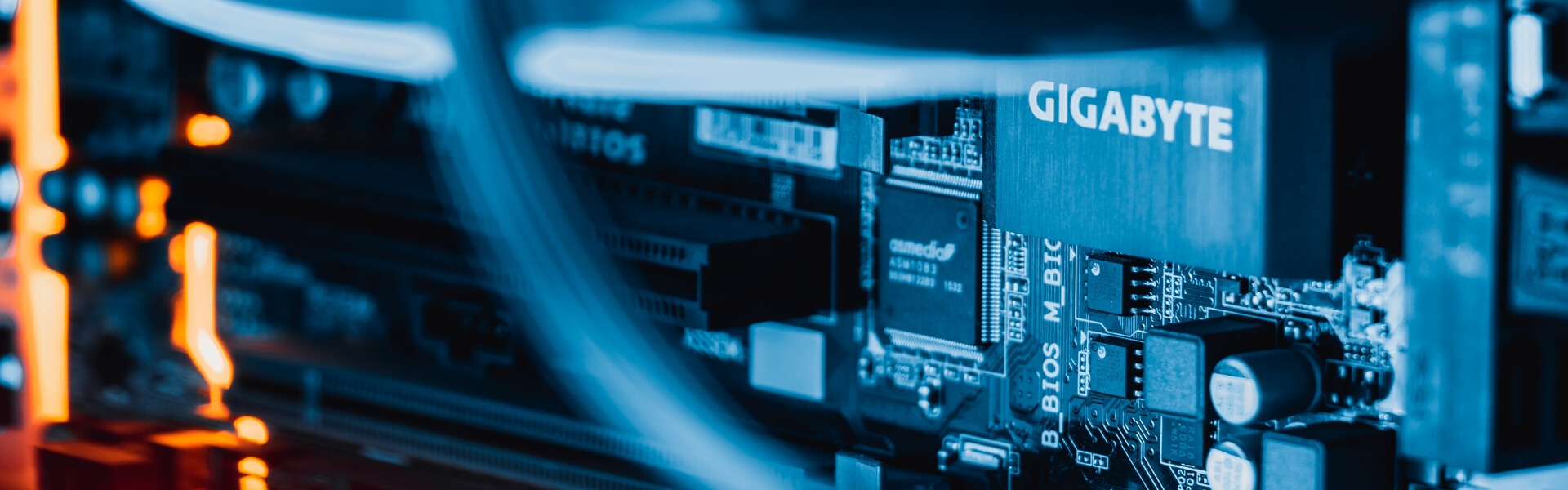Disasters happen. When it comes to protecting your company’s data, it’s better to think ahead than to wish you’d done something sooner. After all, data loss can devastate a business. Without disaster recovery capabilities, 90% of companies will close following a major failure.
Maybe you’ve already taken steps to protect your company’s data. But there’s a marked difference between merely ‘having a plan’ and having a comprehensive and practical plan that minimises your business’s downtime and maximises its continuity. Approximately one-third of companies with disaster recovery plans still suffer data loss following a failure. Similarly, 35% of companies that experience temporary failure lose at least one application critical to their business. It is not always possible to prevent disaster, but it is possible to avoid long-lasting damage to your business.
Big or small, every company needs a smart disaster recovery strategy. Here are our five most important tips for formulating an effective, comprehensive disaster recovery solution.
Get Your Disaster Recovery Guide
1. Take RPO and RTO seriously
These are the two primary criteria that will ultimately determine the success of your Data Recovery Solution (DRS) system. RPO (Recovery Point Objective) measures the maximum amount of data your company can tolerate losing and the maximum amount of time that can pass between your last data backup and a disaster without causing damage. Essentially, RPO helps you determine how often you should be performing data backups. Although performing frequent backups can place a burden on your IT structure, it’s worth considering that in the event of a failure, delays between syncing can result in data loss. What you need to do: take a realistic look at your business. Can you afford to lose a minute’s worth of data? An hour’s worth? A day’s? Ultimately, having an appropriate RPO is essential to any successful DR system because it’s key to preventing costly data loss in the case of a failure or disaster scenario. RTO (Recovery/Restore Time Objective) is the amount of time it will take for your system to resume normal operations. In other words, RTO measures the maximum downtime your business can tolerate in the event of a failure. What you need to do: When devising your disaster recovery plan, ask yourself this question — realistically, how long can your business exist without access to its data? Without an RTO, you have no guarantees regarding how your business will recover. You might have a system or plan in place that will enable you to recover some or all of your missing data. However, if this process takes too long, that plan could be rendered null and void. Too much downtime can spell disaster for a business. Therefore, it’s essential to determine your company’s RTO to ensure normal business operations can resume as swiftly as possible.Making RTO and RPO real guarantees
Setting functional RTO and RPO goals is the first step. But if you want to make sure that those standards can be hit, under all circumstances, you need to go a bit further. That means ‘Failover’ and ‘Failback’ planning. Failover is the act of transferring your business’s applications and processes to a temporary DR system. The goal of failover is to enable the continuation of normal operations while repairs are carried out on your main system. Failback is the process of returning those applications and processes to the original and restored system. Businesses that cannot afford significant delays to information recovery will require a failover/failback contingency plan. Most companies store a large enough amount of data that it could be difficult to achieve their desired RTO timeframe in the event of a disaster. This reality makes failover planning an absolute necessity.2. Remember to plan processes
When it comes to data security, a technical solution isn’t good enough. Technology is a tool to help you, as a decisionmaker, achieve a result. And in a disaster, the desired result is to resume ‘business as normal’ as quickly and efficiently as possible. To ensure the continuity of your business, you must carefully plan the processes that will guide your use of the tools in which you’ve invested. Do you and your staff have the proper training to use your system? Does your team know how failover and failback will occur? Have you engaged in disaster recovery testing? What plans have you devised to ensure that normal operations can and will continue? Furthermore, it’s crucial to understand the difference between simple disaster recovery and comprehensive business continuity. The former is a worst-case scenario emergency plan. The latter is an all-encompassing strategy that includes disaster recovery planning, as well as the processes by which your business will ensure continued operations in the event of a failure or disaster. To guarantee smooth and secure operations, you really need a business continuity system. But to build a comprehensive strategy for business continuity, you must first take into account all possible risks your business faces.3. Consider physical and digital risks
Data faces many digital and physical threats. Cyber attacks, security breaches, system data loss, and viruses are examples of digital threats. Physical hazards include theft, vandalism, power supply issues, natural disasters, accidents, and errors. In the instance of either physical or digital damage, an essential part of your disaster recovery plan is a recovery site, sometimes known as a backup site. While physical data centres were once a common backup choice in recovery planning, more and more businesses are now looking to cloud disaster recovery software, which offers increased agility and scalability. Cloud-based backup options also significantly mitigate the likelihood that physical risks will threaten your business’s data. However, eliminating physical risk is only one of the many reasons why cloud-based solutions have become such a popular choice.Get Your Disaster Recovery Guide
4. Don’t think of the cloud as ‘one thing’
The word ‘cloud’ gets thrown around quite a bit, but there is no singular cloud. There are at least three different types of clouds: public, private, and hybrid. In theory, a company could use any of these forms of cloud as a tool to help reduce the risk of data loss. However, to guarantee a good outcome and keep costs to a minimum, you must understand the specific benefits and drawbacks of each.The public cloud
With a public cloud hosting solution, your company’s information is stored in a data centre, managed and maintained by a third-party provider. This hands-off approach appeals to many companies because it frees up time for more critical business tasks. However, a public cloud might not be the best choice for companies with static data requirements. The flexibility and pay-for-what-you-use pricing models make it more suitable for companies with dynamic scaling needs.Security and the public cloud
The drawbacks of using a public cloud include cybersecurity, hidden costs, and slow recovery times. When you use a public cloud, you are entrusting a third party with your company’s data. Some public cloud services lack encryption, and storing your data on a public cloud poses certain risks and challenges regarding cybersecurity, GDPR, and other compliance regulations. Ultimately, you are storing your data on shared servers. Therefore, it can never be ‘as secure’ as a private system. But that doesn’t mean it can’t be secure ‘enough’, it’s just something to think about.Costs and the public cloud
While some IT teams are drawn to the idea of a monthly payment instead of a big upfront fee for on-site private cloud infrastructure, it’s not uncommon for a company to end up paying hidden fees to their providers. Many cloud providers charge fees per GB for communication between servers, and for sending data online. It follows, then, that in the case of a critical failure, you could see your costs soar. A failure could force you to purchase a larger bandwidth package, and you might need to pay fees to ensure that all of your applications are cloud-compliant.Access guarantees and the public cloud
Public cloud users should also consider the challenge of guaranteeing an RTO and recovery time. Because of limited bandwidth and bandwidth competition, restore times are not guaranteed. The limitations of the public cloud mean it’s not up to the task of preventing catastrophic delays in normal business operations following a disaster. The public cloud isn’t a perfect solution, but it is a solution for some businesses. For instance, the public cloud might be a viable choice if your business’s data isn’t particularly sensitive, or if you’re able to wait a few days to restore normal operations following a failure. If you require increased security or speed, you probably need to look into a different type of cloud solution.The private cloud
Private clouds operate much like the public cloud, just without having to share. Although often not talked about this way, a private cloud is effectively an intranet — providing a private network for the sharing of data. It can be hosted on-site or in a data centre. As the name suggests, private clouds offer increased levels of privacy and security. They also provide guaranteed access speeds. A private cloud might be a suitable choice if your company already has its own data centre, as it would allow you to use your existing infrastructure. However, hosting a private cloud leaves your company with the sole responsibility for its management and maintenance, which can become a burden, in terms of both time and money. Private clouds also do not provide the dynamic ‘pay-for-what-you-use’ scaling capabilities of the public cloud, and must be expanded in much the same way as traditional infrastructure.Hybrid cloud solutions
The most appropriate option for most businesses is the third type of cloud, known as the hybrid cloud. As its name suggests, it combines aspects of both private and public cloud systems. In this hybrid model, all cloud-compliant applications and non-sensitive data can be stored on a public cloud. Traffic-heavy and more sensitive data can be stored on a private cloud. Hybrid clouds offer greater flexibility, as they allow for movement as costs and user needs change. Most significantly, a hybrid cloud’s management can be outsourced, saving valuable time and human resources, and gaining the benefit of outside expertise. You get security, scalability and flexibility in a single, tiered system.Get Your Disaster Recovery Guide