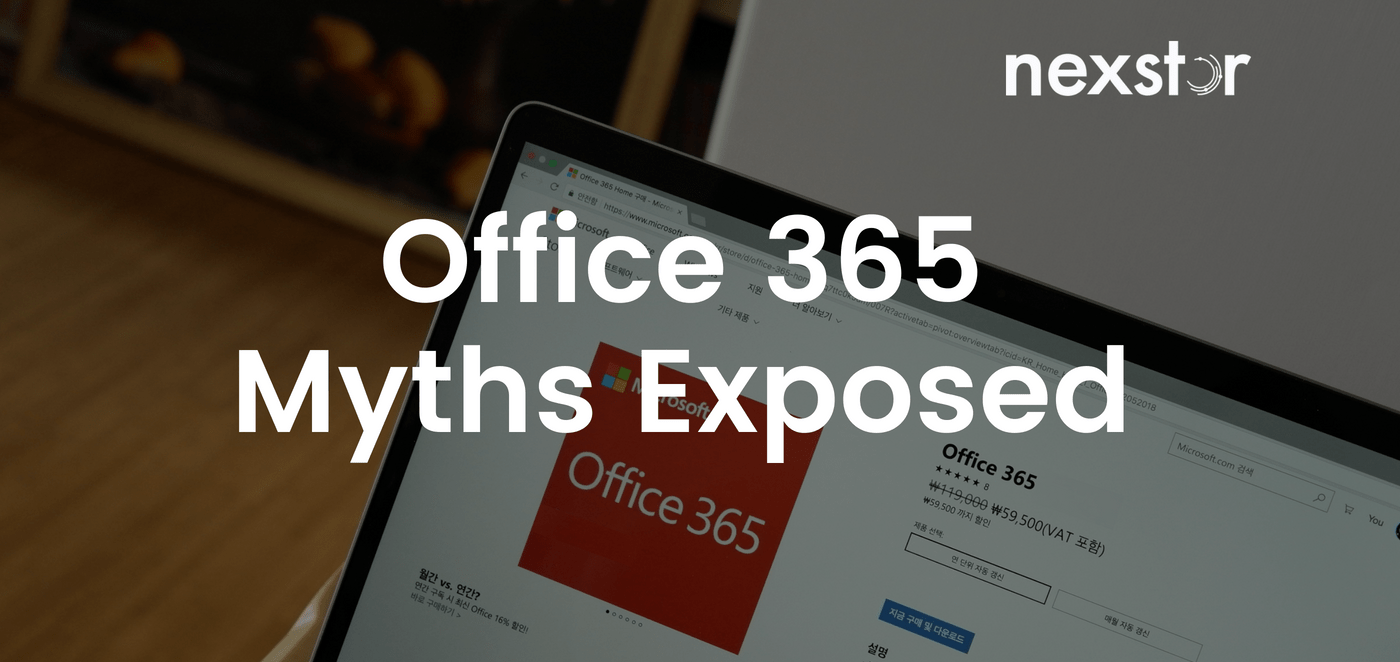The cloud is a growth sector. Microsoft is projected to clear $7 billion in quarterly commercial-cloud revenue this year*. Amazon and AWS are close behind, projected to bring in more than $6 billion quarterly. The entire sector will be worth an estimated $302 billion by 2021, doubling in size from 2017*.
Office 365 is one of the most common gateways to the cloud. As a customised Software-as-a-Service offering, Office 365 makes the cloud journey easy by providing user-friendly and ready-to-go programs. The fact that these programs include the ‘known-and-loved’ Office suite of Word, Excel and PowerPoint makes migration and training as simple as possible. User’s Word Docs simply gain ‘always-on’ and collaborative editing capabilities across any device with appropriate permissions. There is no need to learn a new interface. It is more like an update than a new application.
Adding to the value, there are further collaborative features such as the ESN (Enterprise Social Network) and Skype for Business — capable of supporting up to 250 participants at one time. Outlook email services come standard. Office 365 is a flexible and powerful service that will grow with your business.
Vital to the decision of many businesses to join the Office 365 community are cloud storage capabilities. Each employee is provided with a standard storage provision of 1 Terabyte on OneDrive. This cloud storage capability supplies employees with flexible access to a range of business-critical applications and data. Cloud storage also provides some inbuilt backup and disaster recovery capabilities. However, this is where employees and businesses become lulled into a damaging false sense of security. Office 365 doesn’t provide an answer to every IT problem.

Myth #1: Uptime is The Same as Data Protection or Disaster Recovery
Office 365 provides an uptime guarantee. This will secure you against power outages, along with hardware and software failures. However, accidental deletions or malicious cyber attacks will not be solved by this solution. This uptime guarantee is a ‘backup’ feature, not a disaster recovery plan. ‘Backup’ is simply data stored in more than one place. Disaster recovery necessitates at least some diversity of restore points to enable roll-back in the event of corruption. If files become corrupted on Office 365, that error will be duplicated into all of your ‘backed-up’ versions — rendering them useless. In order to secure your business against a disaster, you need to go far beyond Office 365. You even need to go beyond purchasing disaster recovery specific services known as DRaaS (disaster-recovery-as-a-service). DRaaS packages aren’t all the same and some are insufficient. Secure disaster recovery means three things. One, the ability to roll-back and gain clean copies of your files. Two, secure failover/failback guarantees that will allow your business to maintain operations while your main system is being restored. Three, a staff training programme that will enable employees to carry on operations using your disaster recovery plan. Office 365 will help you meet some of these goals, such as off-site backup. But, if relied upon alone, it will leave your woefully underprepared for others.Myth #2: Using The Cloud Guarantees Regulatory Compliance
Many users expect that because their data is being stored by a third-party that they are no longer responsible for data protection or other regulatory responsibilities. This is not true. This is particularly not true where the GDPR is concerned. GDPR specifically places the responsibility for data protection on both data ‘processors’ and ‘controllers’. This does mean that Microsoft will be responsible for data protection — as a data processor. But, it also guarantees that you will remain responsible for your data. It is your responsibility to understand exactly how your data is being treated and stored. It is your responsibility to use and collect your data in compliance with regulations. Simply saying ‘we use Office 365’ will not solve your problems if hauled in front of a regulator. You need to retain the ability to demonstrate compliance. A key feature of that is the ability to keep immutable records of old data. That isn’t something Office 365 can always provide and is something you need to keep in mind when building a compliance procedure. The fact that your data is being stored by a third-party can sometimes make this more difficult.Myth #3: Archived Data is Always Available
The new version of Office 365 provides ‘unlimited archiving’. This is a great feature that delivers fantastic value. However, this is only if it is used for its intended purpose. Overestimating what archiving delivers will deliver damaging results. Archiving is a long-term data storage service, analogous to a savings account. You can get your data back, but it’s not necessarily easy or quick. Retrieving data is a manual process that takes time and it can be difficult to sort through your archived data to find exactly what you want. This is not to discount the utility of archiving or the benefit of having access to unlimited archiving through Office 365. However, archiving is not the same as storage. It should only be used for data and files that you do not plan on accessing, but do not want to delete. Further, it is not a substitute for backup or a disaster recovery plan. Retrieving archived data is too slow and too manual. It is great if used for its purpose. But, don’t look at it as a free substitute for something that it is not. That will get you into trouble. The same ultimately goes for all of the potential pitfall features of Office 365.Summary: Office 365 is Great, But It Can Let You Down If Used Improperly
Office 365 comes with a lot of features and is a great first step into the cloud for many businesses. Organisations, however, should be cautious when looking to use Office 365 as a solution to every IT need. You need to use the Office 365 features for what they were intended, not as an attempt to avoid purchasing any additional software, services or IT capabilities. Simply putting your data in the cloud won’t solve all of your disaster recovery problems. Using free archiving features isn’t a replacement for a proper storage network. Office 365 needs to be used for the right reasons and to complement other business processes and applications*. Invest with your eyes open. Like always, there is never a catch-all solution to every business need. Buy things for their intended purpose, not as a means to cut corners.