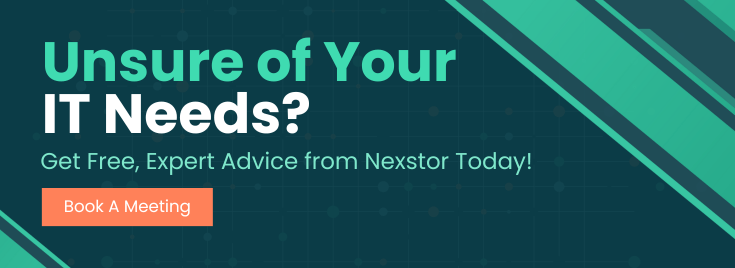Remote access for workers is constantly being improved, and Virtual Desktop Infrastructure (VDI) is one of the tools you can utilise to allow your employees to easily and securely work from home.
This article will demonstrate how VDI is leading the future of remote access, making workplaces more connected even when employees are working remotely.

About VDI
VDI is desktop virtualisation. It hosts computer desktop environments by means of a remote central server. Its greatest advantage is that VDI users can access their work desktops “virtually” on just about any device—without having their work computer or personal laptop with them.Why VDI is the work-at-home choice
Increased security and scalability in an uncertain age
For business owners and top execs, security is a hard-to-understand and scary topic. They know about firewalls, access controls, but data breaches and ransomware threats keep them awake at night. The comforting news is that VDI can help improve security with cloud-based workstations, especially for their growing remote teams of workers. VDI and its enabling delivery via DaaS (desktop as a service) use a secure cloud data centre, rather than the end-user’s device. From a security and compliance perspective — and scalability/operational efficiency — VDI provides reliable and safe access for remote employees. In short, VDI simplifies security management by:- Decreasing the burden of managing and securing the mobile workforce team: VDI protects proprietary applications and irreplaceable data in the confines of the data centre. Challenges associated with BYOD (bring your own device) are vastly simplified. Instead of worrying about multiple devices and provisioning them with duplicate software, the IT team only looks after the VDI platform.
- Increasing security for remote and mobile users: Since workers never have to store actual data on their devices, the risks of theft or data loss no longer exist. The nightmare scenario of lost laptops with hard drives loaded to the gills with sensitive personal information is no longer in play.
- Improving security in case of disaster recovery: Natural disasters — fire, flooding, etc. — can destroy network servers. Insurance will replace the hardware, but unless there is an offsite backup, business data loss could close the company permanently. VDI minimises data loss when that data has been saved to remote servers. Disaster recovery with VDI skips the time-consuming reprovisioning of devices and jumps straight to resuming access.
- Ensuring security in any remote work environment: Remote workers are vulnerable to all kinds of cyber threats, e.g. ransomware, malware, spyware. As more workers operate outside the protection of onsite IT controls, VDI goes a step beyond VPNs, which cannot prevent an employee from phishing or visiting harmful websites.
Are your home workers able to seamlessly access what they need on your network? Get your VDI quote today >>
Improved engagement from home
VDI is the cloud-enabled virtual workspace that connects the remote worker and approximates the physical workspace to keep them productive. Regardless of location, connected and engaged employees are the key to strong customer satisfaction. As the future of work continues to shift to the home, its long-term effects are not fully known. Nevertheless, everyone is seeking ways to keep productivity up, stay connected, and remain engaged with co-workers and customers. VDI can play a key role in maintaining productivity and leveraging all that experience for the future. Also, VDI can be the high-tech agent for a work-at-home model leveraging technology, processes, and people for a remote work experience that is quick, easy, and seamless. This is possible because VDI securely connects employees to work on any device that can access a secure internet connection. Likewise, DaaS can be deployed quickly and easily with a unified approach, streamlining the workload beyond the IT teams’ deployment.Decreased costs and less maintenance
As previously mentioned, VDI can overcome the security challenges of BYOD. As part of a VDI and hardware VPN solution, remote devices can be up and running quickly with little programming and provisioning on the part of the busy IT team. Connect the VDI image to a secure VPN once, and every device is ready to work remotely. In regards to technical investments, a combined VDI and VPN solution is far less expensive than choosing a complicated and expensive BYOD solution. With device-agnostic VPN, the repurposed server space and a greater number of applications provide an attractive return on investment, while at the same time protects the data on a remote server.Invest in your future with VDI
The need for remote work functionalities has accelerated
The rapid adoption of remote work will only continue and so investment in VDI is an investment in your organisation’s future. You won’t want to abandon the investment in time, money, and experience gained from these fast-evolving changes.You are learning, adjusting, and improving the way you manage your remote team
If your remote working arrangements were set up rapidly in a short space of time, you may have already gained some valuable experience. From a long-term perspective, the VDI approach will be the permanent solution to put in place.With VDI, you don’t need to constantly upgrade your hardware and software
It all works on one system. VDI is the ideal means to leverage the secure browsing tunnel of VPN. It bypasses much of the expense of a full BYOD approach, while safeguarding your data.Nexstor NexDesk
Nexstor NexDesk is powered by Citrix XenServer. Citrix is the industry leader, which provides the very best VDI experience. It is the virtualisation solution that gives employees the flexibility to work from anywhere through a virtual desktop experience that is just like the traditional PC. Employing state-of-the-art VMWare, VCP, Microsoft and HPE Certified solution architecture, Nexstor provides the safest, streamlined and secure journey for your remote workers. Those workers need the best and most secure technology to stay connected, productive, and efficiently serve your customers.